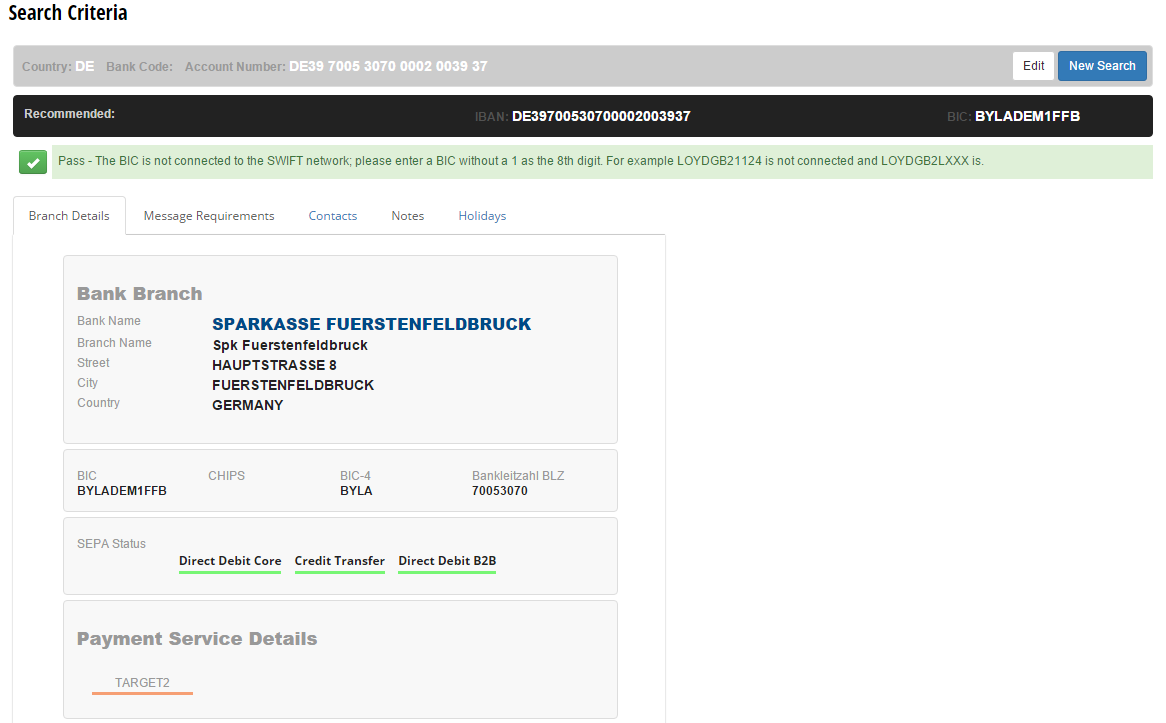This is a quick view of each of the pages you’ll be able to access from the Validate browser application.
Login
Log in screen, here you can securely log in to the Validate application and you can also reset or retrieve your password using the “Forgotten Password?” link.
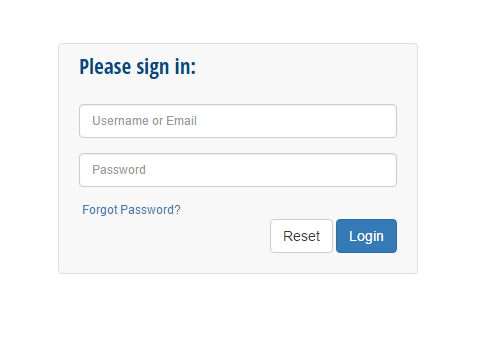
Search Screen
This screen give you access to the search screens for the application, type in or select the country code that the account is in or that the bank branch you wish to locate is in.
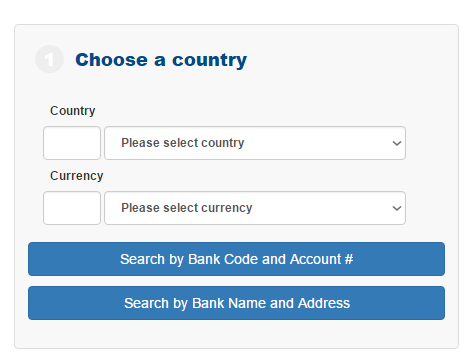
Select the search type you want to make, either using the bank name or using the country code and then validate the bank details you have.
By Name
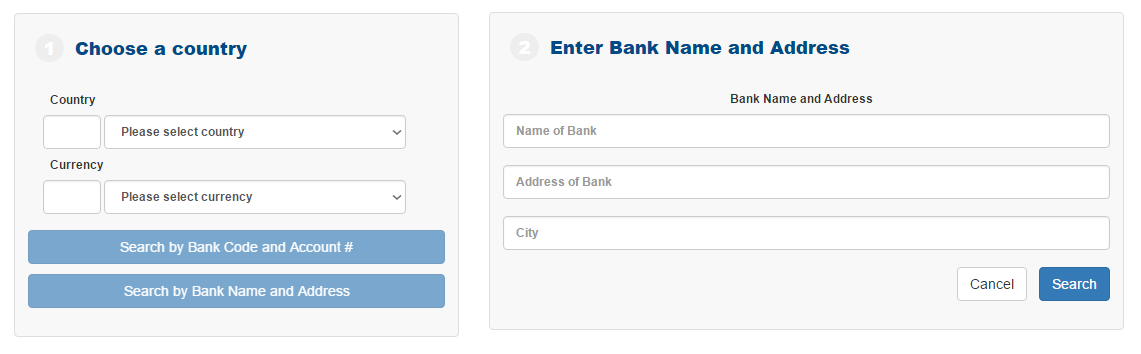
By Code
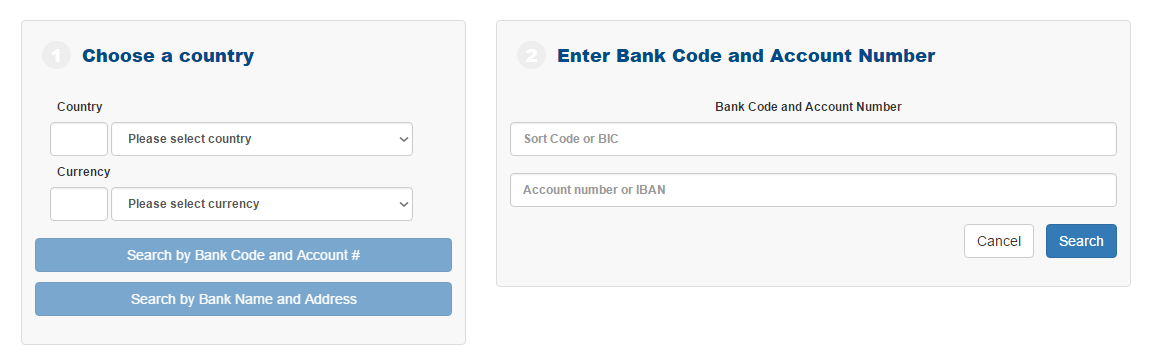
If your search retrieves multiple branches then you’ll see this screen and can choose a branch
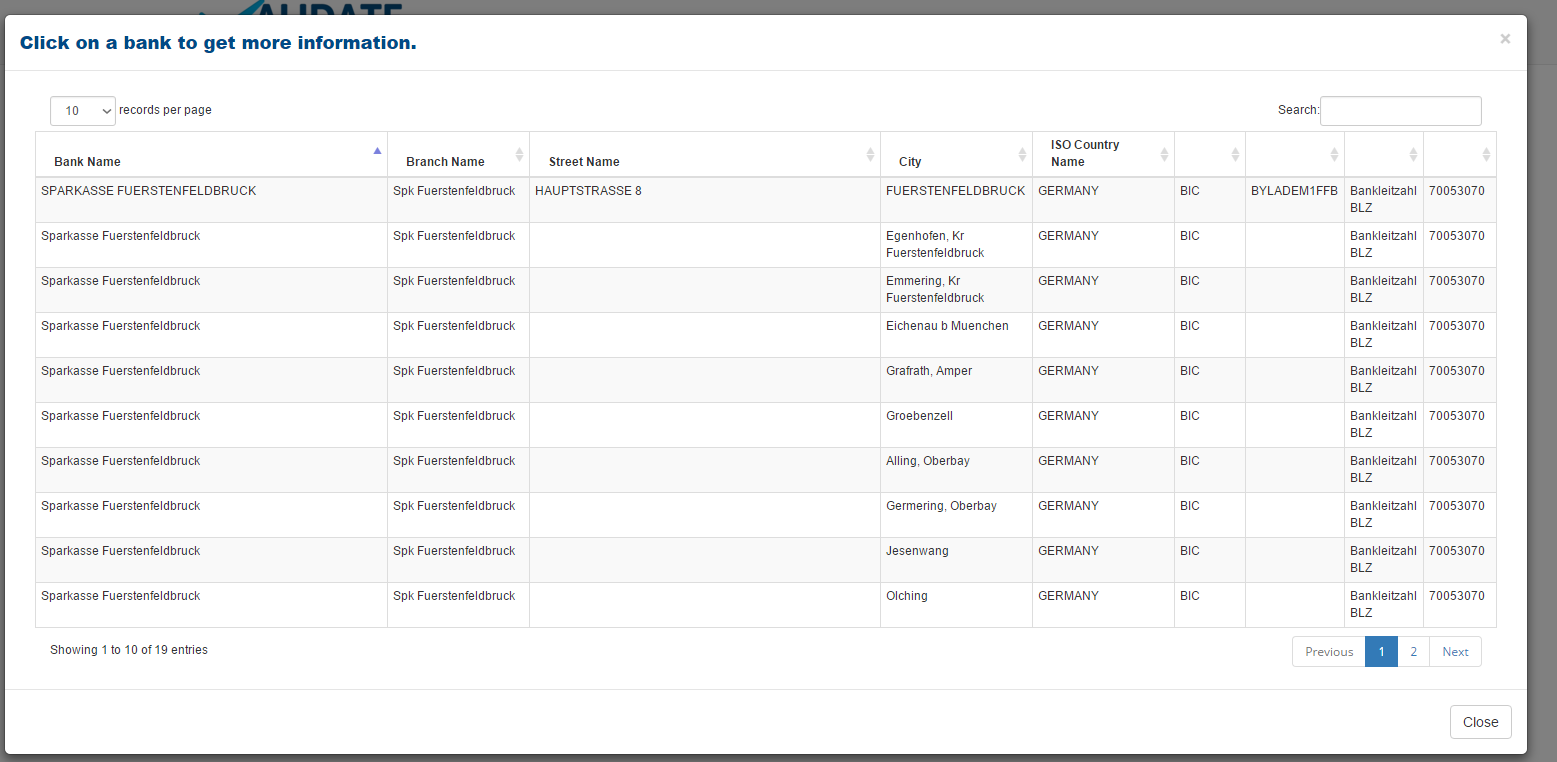
Results
This is where you can see the results of your Validation.