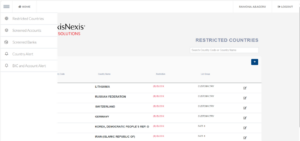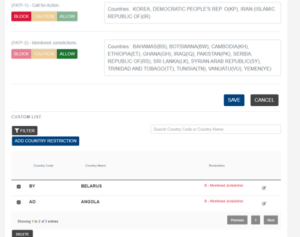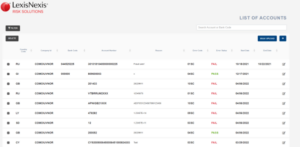Validate Screening
This is an integrated service into our APIs and our User Interfaces, that allows our users to screen countries, BICs and account numbers in all our interfaces.
This gives our clients the ability to screen countries, BICs and account numbers they do not wish to make payments to or wish to warn before making payments to.
Interim access to Validate Screening is via the following URL:
https://validate.bankersalmanac.com/fraud-ui/login
Restricted Countries
This service will allow our customers to screen jurisdictions that they do not support or want to send payments to. The service is designed to be integrated into a bank or corporate payments system to prevent the payment being entered.
Below are some of the screens for the country screening configuration.
This screen displays the list of countries that are restricted:
To add a new country simply select the country and add it to the screening list:
Once the country has been added it will appear in the list:
Once added it will fail when a user tries to validate an account in that country as below (this response is the same in the API):
Screened Accounts
This service permits our customers to allow, caution or block individual accounts.
The errors are configurable for this from self-service hub, Configuration menu, Manage Errors, SC – Screening:
Allow our clients to pass, caution or fail a payment and to respond with customized error text.
This also works for all APIs and user interfaces.
Below is the configuration screen:
Bulk Upload Accounts for Screening
Instead of logging individual account details for Screening using the above screen, users can bulk upload lists of accounts by formatting a file as the options detailed on the Bulk Upload screen (below) accessed by clicking on the Bulk Upload button on the above:
Block List
This will fail a payment to the account number if it has been stored as a blocked account.
Caution List
This will caution a payment to the account number if it has been stored as a cautioned account.
Allow List
This will pass a payment to the account number if it has been stored as an allowed account.
Screened Banks
The service also allows clients to Pass (Allow), Caution or Block individual banks identified by the BIC. The errors are configurable for this. Allow our clients to pass, caution or fail a payment and to respond with customized error text. This also works for all APIs and user interfaces.
This functionality can also be used to screen for ABA Routing numbers. A Routing number can be used in the BIC field to produce the same result options.
Below is the BIC screening configuration screen:
There is available the alert functionality for countries and BIC and accounts.